Are you looking for a CRM for your non-profit? You’ve come to the right place.
Though ABCD is a program management database and not a communication tool, we do know the value of a good CRM (check out our other blog post on how one can help your non-profit here). To help in your research, we’ve compiled a list of our favourite CRMs here.
Before we jump into our list of top CRMs for non-profits, we should preface what informed our decision to include these CRMs on our list. Firstly, direct or indirect experience using them. All of these communications platforms we have either used ourselves or have helped clients use. Secondly, coming from a position of awareness and knowledge about the needs and operations of NPOs, we think these CRMs are the most beneficial and applicable for a variety of non-profits of all shapes and sizes. Finally, we do not suggest that there is the perfect one – each has its own strengths and weaknesses; it is up to you and your organization to determine which CRM fits best.
Need a quick answer? Check our “sparknotes” summary:
| CRM | PROS | CONS |
|---|---|---|
 |
opensource & completely free powerful management tool | requires professional IT integration design feels a bit clunky multiple ways to do similar tasks |
 |
simple turn-key software, easy to start using highly secure | Software-as-a-Service only, no control over physical location of data |
 |
Amazing Support Highly Customizable | more functions than necessary which can be overwhelming -highest cost comparatively |
 |
designed exactly how you want no monthly or licensing fees | requires more spending/IT personnel no dedicated support/regular security testing |
 |
gmail integration simple clean interface that is easy to use | not designed for NPOs does not work with other email providers pay-per-user licensing |
1. CiviCRM
Our first recommendation is CiviCRM, a great tool trusted by over 10,000 non-profits worldwide. CiviCRM is an excellent option for many non-profits, as it is an open-source software that is completely free and very powerful. It handles memberships, mailing lists, event registrations and fees, and direct online donations – complete with CRA-compliant tax receipts. CiviCRM really shines when integrated with your website, as it allows a virtually limitless capacity to view information about your constituents. As most open-source packages however, Civi, as it’s affectionately known, requires some technical know-how for installation and setup. You can redirect the fees you would otherwise pay for licensing to hire a local expert, a list of which is available on the main site.
The software itself sports a clean, no-nonsense design with minimal colours and clean design features. If you are looking for a CRM with visual flare, this might not be the one for you. Finally, there tend to be multiple ways to complete similar tasks, which is powerful in the long run, but increases the learning curve initially. Overall, the software has excellent capabilities and continuous improvement, for a great price of $0 if you take the time to get to know it.
2. Virtuous
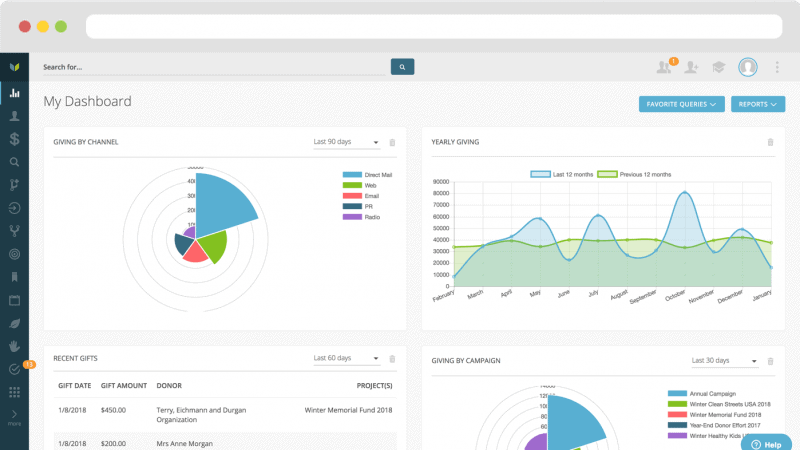 Ease of use is a key trait needed with any CRM. USA-based VirtuousCRM hits this point perfectly with its friendly, welcoming design. The interface is a clean minimalist design which is aesthetically pleasing, and is backed by some powerful tools making it the best of both worlds. Virtuous is a software that you can start using right away and with ease. Although it is only offered as a Software-as-a-Service package, this CRM is highly secure, scoring 4.5 out of 5 stars on a security audit we completed for it.
Ease of use is a key trait needed with any CRM. USA-based VirtuousCRM hits this point perfectly with its friendly, welcoming design. The interface is a clean minimalist design which is aesthetically pleasing, and is backed by some powerful tools making it the best of both worlds. Virtuous is a software that you can start using right away and with ease. Although it is only offered as a Software-as-a-Service package, this CRM is highly secure, scoring 4.5 out of 5 stars on a security audit we completed for it.
Although a learning curve is present with any new tool, the Virtuous team has gone to great lengths to make early adaptation a simple process. It’s flexible reporting feature may be the toughest to initiate, but with excellent payoff in the end. Virtuous, as a relatively new player in the market, does not yet have an extensive community support via forums which more established providers have grown; however, its in-house support is responsive and helpful. Overall, this is an excellent new tool leveraging best practices in user experience design and online security.
3. Blackbaud CRM
A well known industry giant, Blackbaud’s CRM has a history of helping non-profits with communication needs. The software is highly customizable understanding that your current needs won’t necessarily match your future needs. One of the most impressive things about Blackbaud is their commitment to improvement and helping the user. With a reliable and prompt support team, community forums, and extensive documentation Blackbaud makes sure you get the help you need.
On the flipside this need for support comes from some complexities within the user interface. Within the CRM there are an extensive number of features, which can be very overwhelming for new users, or the desire to accomplish simple tasks. With its reputation as a CRM, comes a higher price. While this may not be an issue for some NPOs this may be a deal breaker for others. Overall, Blackbaud is a reliable industry giant for non-profit CRMs.
4. Custom Software
Another option worth mentioning is the build of custom CRM software. Custom software is great because you pay once to have it designed and setup and the software is set in exactly the way you want it. There are some downsides however. Without a dedicated IT professional you will not have technical support or regular updates, and security checks. This option is one that takes significantly more time to both setup and decide upon, however, having a CRM that is specifically designed and tailored for you could have additional long term benefits.
5. Streak CRM
 If you are using Gmail as your email client, then Streak is a great option. All you have to do is log in to your standard Gmail then you are in the CRM. Startup and ease-of-use/simplicity are great as it is quite intuitive. One downside for NPOs is that this particular software is not designed specifically for non-profits. This doesn’t mean that it is not a great CRM or an excellent option, rather that it will require more personalization and customization to fit it to your needs.
If you are using Gmail as your email client, then Streak is a great option. All you have to do is log in to your standard Gmail then you are in the CRM. Startup and ease-of-use/simplicity are great as it is quite intuitive. One downside for NPOs is that this particular software is not designed specifically for non-profits. This doesn’t mean that it is not a great CRM or an excellent option, rather that it will require more personalization and customization to fit it to your needs.
While emails automatically link to contacts within the CRM so you can pull all emails at once their is minimal automation beyond this. There is an entry level version which is free, but only allows a single users. Additionally users fees begin to add up as you require more people to access or create their own channels. Overall this is a great CRM for customization, and ease-of-use, if you don’t mind a bit of cost with your tweaking.








